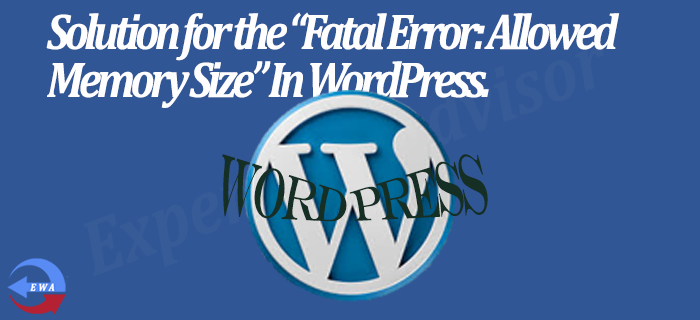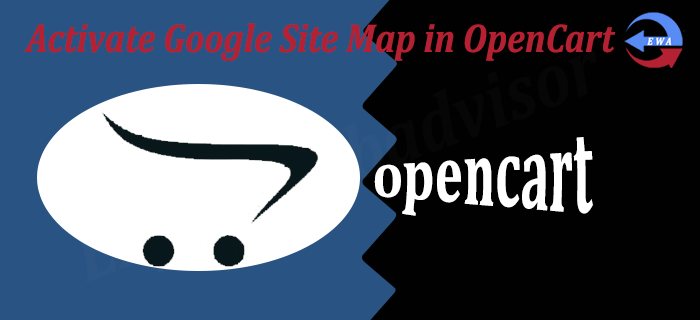Cannot initialize the indexer process in Index Management In Magento
Some times when you are trying to Reindex the product data through the Magento Admin Panel it displays the Error "Cannot initialize the indexer process.". I have done more Research on it and on the basis of the Research I have founded some solution regarding this. You can get
Add Search By Category In Advanced Search In Magento
Magento has its very powerful search functionality, you can includes all the filters (Attributes) in it from the admin panel or can remove the unused attributes through the admin panel. But in Magento the advanced search page, "search by category" is not an by default option. Suppose you wants
Page redirection In PHP
Page redirection is very important in PHP, Sometimes if you want to redirects your frontend user to another page, then it is very important to know how the page redirection works in PHP? It is very simple in PHP as well as you can also do it with the
Create a Connection to MySQL Database In PHP
Database connection is very Important to access the data from the database(MySQL) in PHP. Through the database connection you can access the data from the database dynamically according to your requirement. In PHP it is very easy to create the Connection through the database This article will show you
Send Email Form By Using The PHP Script
In PHP Email sending is very easy, by using the PHP email script you can send email easily. Contact form on the website is very important to collect the Information/Query of the visitors, so it is very important to implement the Send Email form by using the PHP Scripts.
Index Management In Magento
In Magento Reindexing is very important, it is very necessary to reindexing whenever we have made some changes into the product other wise changes did not reflects on the frontend. Some times it happens there is no products are coming on the frontend although there is no problem with
Solution for the “Fatal Error: Allowed Memory Size” In WordPress.
In WordPress plugins are the blessing and it is very use full to enhance the functionality of the WordPress, but remember that using of the more numbers of the plugin can cause problem with a website. This can slow website performance or error messages. One common error message experienced
Activate Google Site Map in OpenCart
In OpenCart you can add Google Site Map through the admin without editing the core code file. For this you will already need to have a Google Webmaster Tools account, or for the Google Webmaster tool you can get it here by clicking it Google Webmaster. For