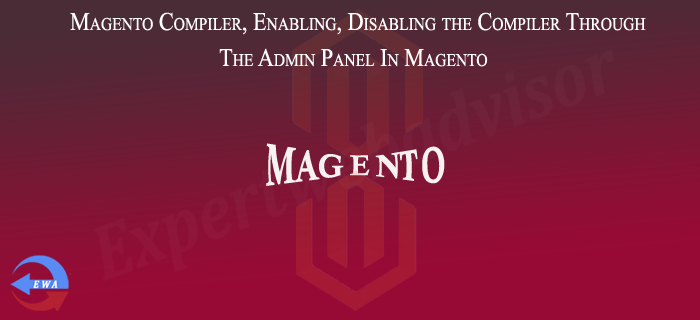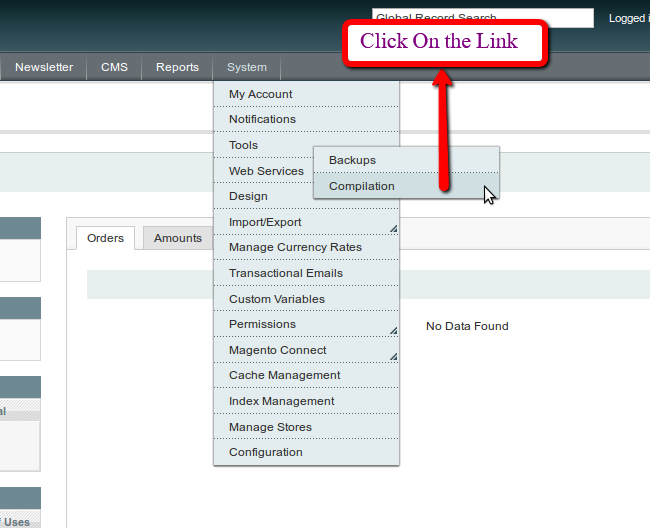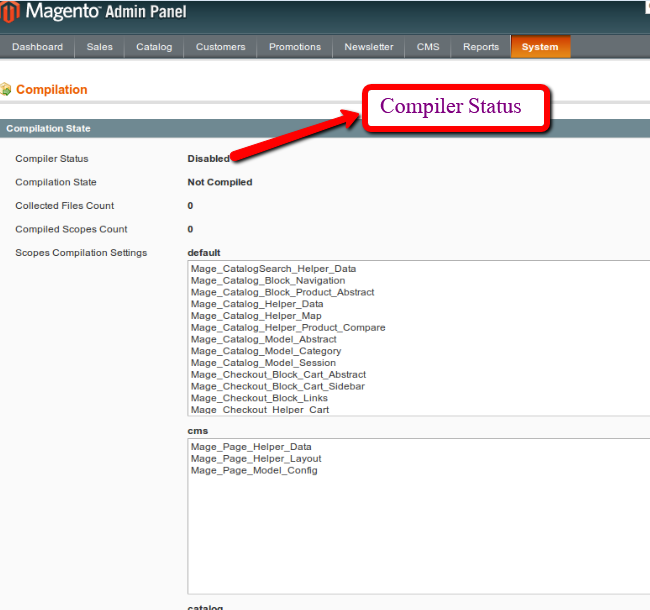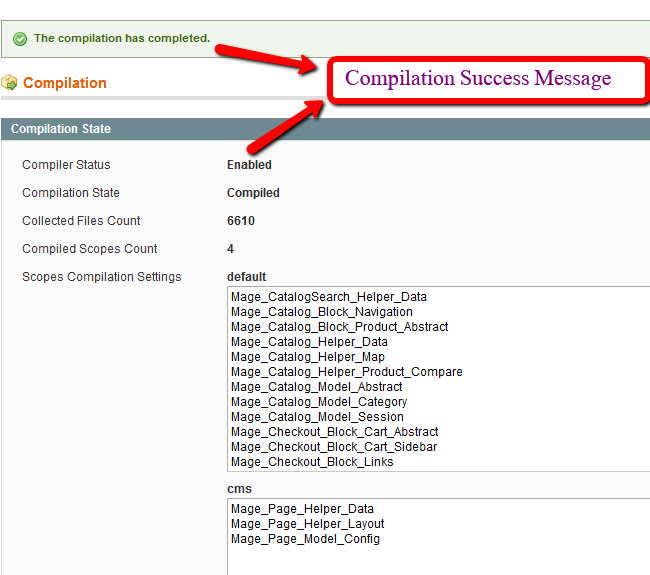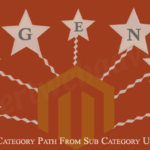“In later versions since we optimized the catalog EAV, Magento Compilation is not really needed if you have byte code caching and if it is configured correctly”
In general code compilation is not to converting code into executable machine code. It is generally to concatenates various files into various larger files and stores them in a single location thats Why it increases the efficiency of the Autoloader means Magento Compiler Autoloader has to only look into the folder where it resides the larger files i.e. includes/src and will open less files. So that it increases the efficiency.
Enabling the Compiler : So it is now clear that Magento compiler is good for increasing the efficiency of the webstore, so here is the way to work on the Magento Compiler.
Enabling/Disabling Compiler through the Admin Panel
For Enabling the compiler through the admin panel login to your Maganto admin panel and Navigate to the System -> Tools –> Compilation and Click on the link
After clicking on it you will be redirected on the Magento Compilation Dashboard:
Currently it is on the Disabled Mode Click on the Run Compilation Process buttons on the top right, wait for a moment then it will display the The compilation has completed message and it will look like as
You can disabled the compiler from the compiler dashboard as well just click on the Disabled button on the top right
You have done, hope this will help to some one.