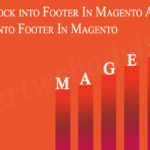Step 1: Open The Production website database and identify the tables given below for the Customers:
customer_address_entity customer_address_entity_datetime customer_address_entity_decimal customer_address_entity_int customer_address_entity_text customer_address_entity_varchar customer_eav_attribute customer_eav_attribute_website customer_entity customer_entity_datetime customer_entity_decimal customer_entity_int customer_entity_text customer_entity_varchar customer_form_attribute customer_group
Step 2: Now Export these tables but Disable foreign key checks as per the given screenshot.

Step 3: Now Open The Production website database and identify the tables given below for the Orders and Invoice:
sales_bestsellers_aggregated_daily; sales_bestsellers_aggregated_monthly; sales_bestsellers_aggregated_yearly; sales_billing_agreement; sales_billing_agreement_order; sales_flat_creditmemo; sales_flat_creditmemo_comment; sales_flat_creditmemo_grid; sales_flat_creditmemo_item; sales_flat_invoice; sales_flat_invoice_comment; sales_flat_invoice_grid; sales_flat_invoice_item; sales_flat_order; sales_flat_order_address; sales_flat_order_grid; sales_flat_order_item; sales_flat_order_payment; sales_flat_order_status_history; sales_flat_quote; sales_flat_quote_address; sales_flat_quote_address_item; sales_flat_quote_item; sales_flat_quote_item_option; sales_flat_quote_payment; sales_flat_quote_shipping_rate; sales_flat_shipment; sales_flat_shipment_comment; sales_flat_shipment_grid; sales_flat_shipment_item; sales_flat_shipment_track; sales_invoiced_aggregated; sales_invoiced_aggregated_order; sales_order_aggregated_created; sales_order_aggregated_updated; sales_order_status; sales_order_status_label; sales_order_status_state; sales_order_tax; sales_order_tax_item; sales_payment_transaction; sales_recurring_profile; sales_recurring_profile_order; sales_refunded_aggregated; sales_refunded_aggregated_order; sales_shipping_aggregated; sales_shipping_aggregated_order;
Step 4:Now Export these tables by Disableing foreign key checks as per the given screenshot.

Step 5: Now Open the Upgraded Magento website and Identify these customer tables and rename / delete these tables and import your backup which you have taken from the production.
Step 6: Now Open the Upgraded Magento website and Identify these Orders and Invoice tables and rename / delete these tables and import your backup which you have taken from the production.
Now check the admin Panel and you will see all the updated orders and customer in the admin panel, hope that helps.
Note : it is only for the 1.7.2 to the higher version of the Magento it will not work with the below the Magento version of 1.7.2.
As you all aware of the Magento version Upgrade, why we need to upgrade the Magento version from old version to the upgraded version, Please here Why and How we can upgrade the Magento Version
Stay tuned for the Magento and Magento2 latest tutorial and updates, Hope you enjoyed reading, if you need the professional Magento Development we can help you, just Click on the Link and send me your requirements.