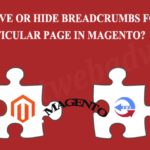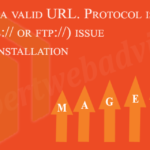APC Cache is used to increase the Magento performance but remember that, use APC cache when the website is on the production mode, Today I have received a request for some changes into the footer of the Magento website and our one junior member was working on that, after some time he comes to me and complaining that the changes he has made is not coming on the website frontend. He has deleted all the Cache from the Magento admin even he has Disabled the Cache from the Admin but the changes has made by him are not coming on the frontend. I was looking into it and just cheked on the root of the website where it was hosted and founded that there was a file named as apc.php. I have just renamed that file and after refreshing the page the changes are coming on the store frontend. But renaming of the apc.php file is not the proper way to disable the APC Cache. Here in this post I am trying to describe how we can disable the APC Cache via .htaccess file.
Step 1. Connect to your account by using the cPanels file manager or FTP.
Step 2. Navigate to your domains public_html/ or navigate to the root of the account where is the Magento Installed.
Step 3. Locate your .htaccess file of the Magento it should be on the root of the Magento installation.
Step 4. Download the file and open it in the editor of your choice.
Step 5. Just add the code below:
php_flag apc.cache_by_default Off
Step 6. Save and upload the file on the same location and refreh the Magento cache.
You have done, now your APC Cache has been disabled.
Want to know How to Speeding up your Magento Store By Using the APC Cache?
Hope it helps, Enjoy the reading.