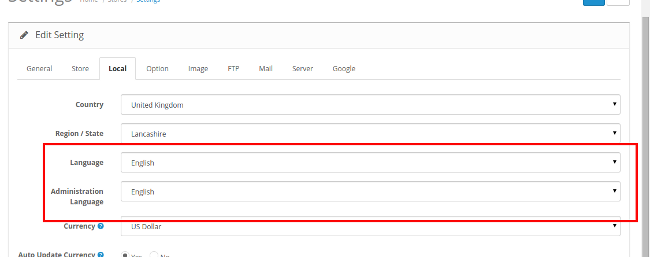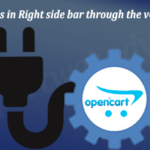Step 1. It is Important to know, How to Run Opencart store in Multiple Language Check the link Opencart store in multiple/multi language. Now Login to the Opencart admin.
Step 2. Navigate to the System > Localisation > and click to the Languages, Here you will see the language listing on the store and it will show the “Default”
Text infront of the Default language of the Store.
Step 3. Now Navigate to the System > Click on the Settings here you will see the Store listing click to Edit the store and Click on the Local Tab, Here you will see the Language (For Frontend) and Administration Language for the admin language you will see all the listed language in the dropdown, Select the language on which you want to run your store front as well as the backend.
Step 4. Clear your browser cache and navigate to the store front as well as the backend, you will see the store in your language.
Hope it helps and if you need the professional Opencart Development we can help you, just Click on the Link and send me your requirements.
Please Like the Post on Facebook or Google+.