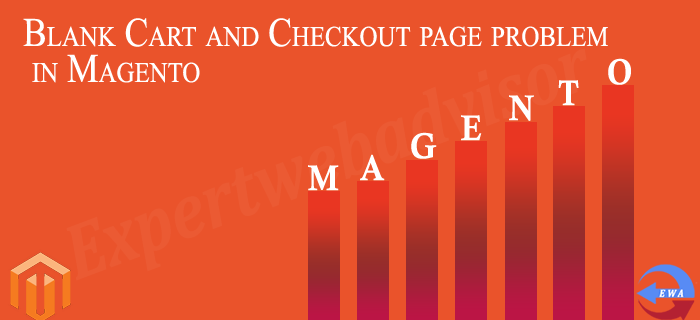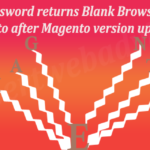Step 1: Login to the Magento admin and Navigate to the System > Configuration Click on the Advanced from the bottom left sidebar menu.
Step 2: Search for the Mage_Checkout in the Disable Modules Output, If it is Enable then it is fine otherwise select the Enable and Click on the Save Config button on the top right.
Step 3: Refresh the browser cache and Magento cache as well and check the frontend, hope that solves the problem, if it is still there
Step 4: Create a php file with the content below:
<?php phpinfo(); ?>
put it on the root of the website and run by using the http:www.yourwebsiteurl.com/filename.php
Step 5: Now search for the memory_limit and max_execution_time if it is more than 512M and 600 respectively, then it is Ok otherwise increase the memory_limit and max_execution_time from the php.ini file or from the htaccess file.
Step 6: Go to Magento Root where all the files are, find the .htaccess file and change the current value of the memory_limit and max_execution_time, syntax are given below:
php_value memory_limit 500M php_value max_execution_time 18000
Step 7: Refresh the browser cache and Magento cache as well and check the frontend.
Hope it helps and if you need the professional Magento Development we can help you, just Click on the Link and send me your requirements.
Please Like the Post on Facebook or Google+.