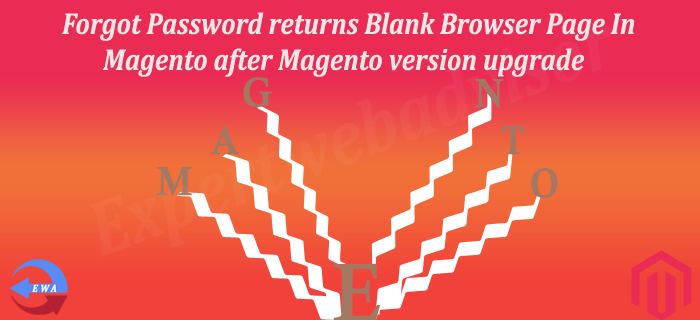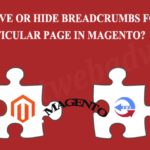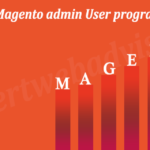After Magento version upgrade the Forgot Password returns Blank Browser Page and Customer Can Not Login are the most common problem. It is basically due to that your theme is not compatible to the upgraded version of the Magento or your theme is not supported the upgraded version of the Magento. Here in this post I am trying to describe how to get rid of the Blank Browser Page on the Forgot Password. It is very easy and you can do it by using the steps given below:
Step 1. Open the customer.xml file in your favourite file editor, for this navigate to the app/design/frontend/base/default/layout/customer.xml and app/design/frontend/default/your_custom_theme/layout/customer.xml
Step 2. Search for the
<customer_account_resetpassword translate="label">
and update it with the code below:
<customer_account_resetpassword translate="label">
<label>Reset a Password</label>
<remove name="right"/>
<remove name="left"/>
<reference name="head">
<action method="setTitle" translate="title" module="customer">
<title>Reset a Password</title>
</action>
</reference>
<reference name="root">
<action method="setTemplate">
<template>page/1column.phtml</template>
</action>
<action method="setHeaderTitle" translate="title" module="customer">
<title>Reset a Password</title>
</action>
</reference>
<reference name="content">
<block type="customer/account_resetpassword" name="resetPassword" template="customer/form/resetforgottenpassword.phtml"/>
</reference>
</customer_account_resetpassword>
Step 3. Clear all of your Magento cache and browser cache as well and check it. Your problem has been gone.
You have done, now your Forgot password page will appear. Thanks for reading and enjoy the Magento coding.
Hope it helps 😉