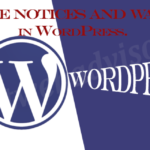In the Wordpress 404 page contains one or two sentence saying that the page is not found. But you can make it more user friendly by adding the Images and the new text on this page. You can display archive list and a search form on this page. In this post I have described how to improve the styling of the 404 page, so user can search or browse your website instantly. This is very good way to keep your visitors on your site.
For this navigate to the wp-content/themes/Your_Custom_Themes/ here you will find the 404.php page open this page into the editor of your choice
<?php get_header(); ?>
<div id="content">
<div class="post">
<h2 class="title">Cannot find the page..</h2>
<div class="entry clearfloat">
<p>Use the search form below to find your article or post or browse our latest articles.</p>
<p>
<form class="find" method="get" action="<?php bloginfo('url'); ?>/">
<input size="40" type="text" value="<?php the_search_query(); ?>" name="s" class="searchfields" />
<input type="submit" value="Search" class="searchfields" />
</form>
</p>
</div>
</div>
</div>
<?php get_sidebar(); ?>
<?php get_footer(); ?>
Hope this will be helpful for someone.