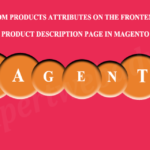1. HTML Format
2. XML Format
It is very important to list your website into the search engine from the sitemap Search Engine Bots can easily navigate your page and list it all in there database. Search Engine bots mostly reads the XML sitemap. In this post I am trying to describe how to create the XML sitemap in Magento, it is very easy just follow the steps given below:
Step 1. Just Login to your Magento admin panel and Navigate to the Catalog –> Click on the Google Sitemap from the dropdown menu.
Step 2. Then Google Sitemap dashboard will appears as per the screenshot below, click on the Add Sitemap button on the top right.
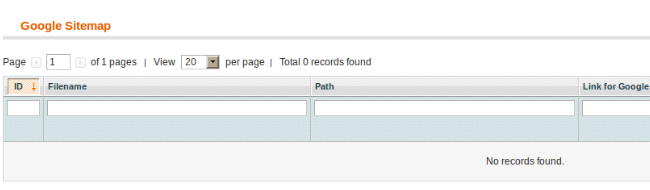
Step 3. Just fill the information as per the requirements as the screenshot and clicks on the Save & Generate button on the top right.
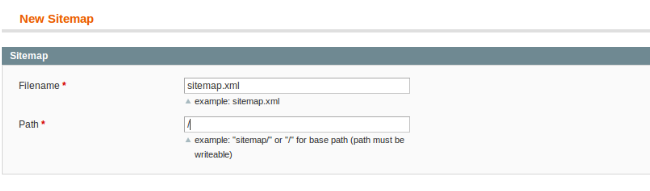
Step 4. Now your site map has been crated / generated successfully and you will get the Sitemap has been created successfully message. Now click on Generate Link under Action tab.
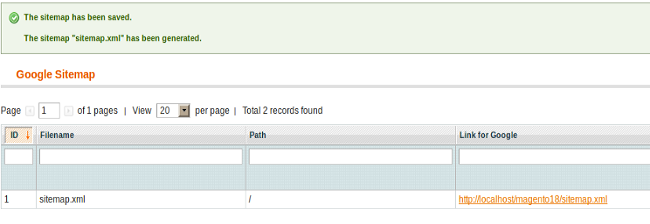
Step 5. Now your sitemap has been created successfully you can check it by using the url
http://www.yoursitename.com/sitemap.xml
Step 6. Also you can set the Cron Job or the priority and can include or exclude of the categories, CMS pages and products priorities. For setting the Cron and other advanced setting just navigate to the System –> Configuration Click on the Google Sitemap under Catalog tab and from here you can setup the things.
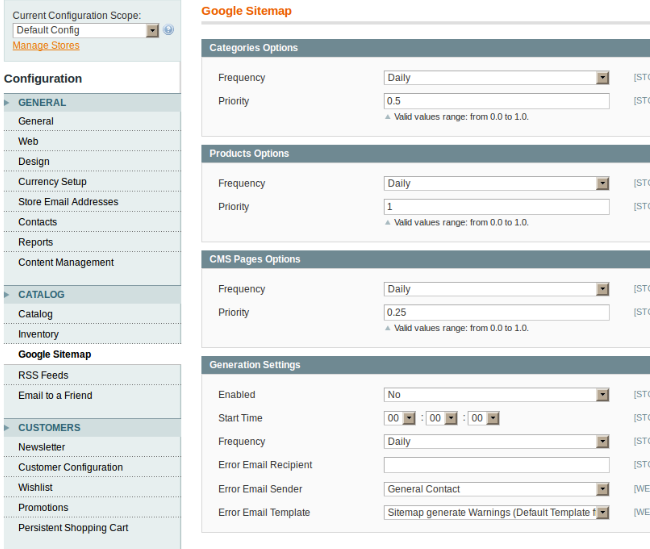
Note: For the Cron Job Setting contact to your hosting provider or check it through the cpanel that there is the Crontab installed or not. If there is the Crontab is installed already just provide the file path and set the time from the Magento admin.
You have done and your sitemap has been created successfull now submit it to the Google. Hope you enjoying the reading, keep reading Thanks.