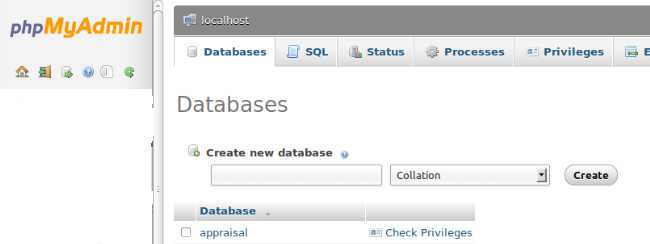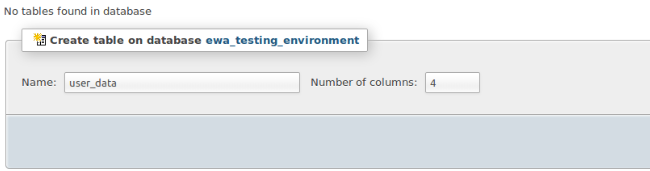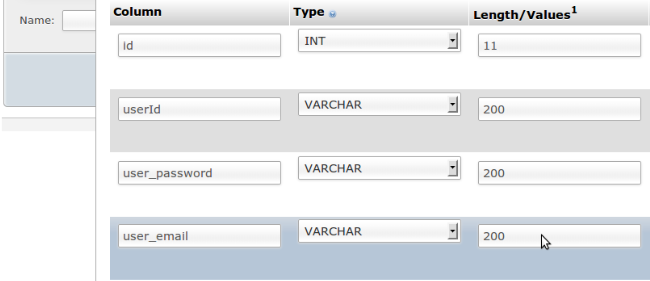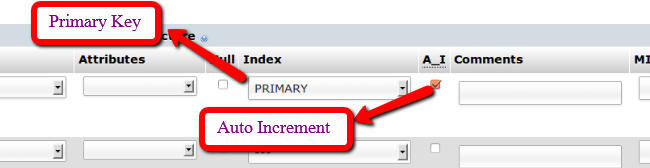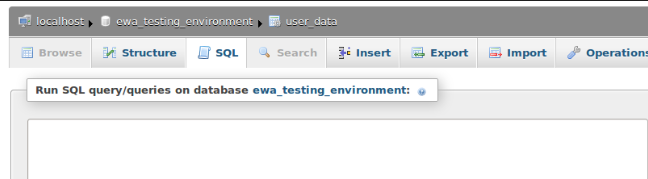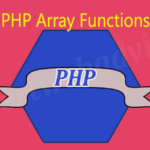See the Screenshot below for the phpMyAdmin User Interface
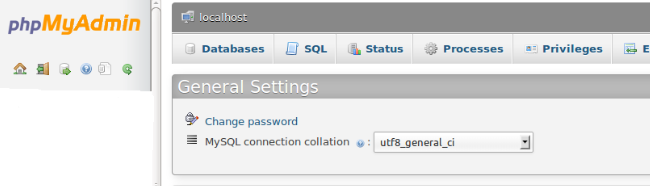
Create the database using phpMyAdmin
For Creating the new database use the above form, put the database name then click “Create” button. In this example I am going to create the database name “ewa_testing_environment”. Database can be created by the Mysql query as well, you can create the database with the query given below:
CREATE DATABASE dbname;
or
CREATE DATABASE ewa_testing_environment;
Create table
After the database creation I am going to create the database ewa_testing_environment database. Refer to the above Screenshot. Enter the name of table and number of field. Here in this example, I am going to create the table “user_data” with 4 Number of columns/fields (i.e id, userId, user_password and user_email) and I have made the id field as the auto incremented and primary key. Refer to the Screenshot below
You can also create the table by running the sql query as well. Refer to the Screenshot below:
CREATE TABLE `user_data` ( `id` int(1) NOT NULL auto_increment, `userId` varchar(200) NOT NULL default '', `user_password` varchar(200) NOT NULL default '', `user_email` varchar(200) NOT NULL default '', PRIMARY KEY (`id`) ) TYPE=MyISAM AUTO_INCREMENT=1;
This all about how to create the databases and tables by using the phpMyAdmin. Hope this will be helpful, Thanks and enjoy the PHP coding.