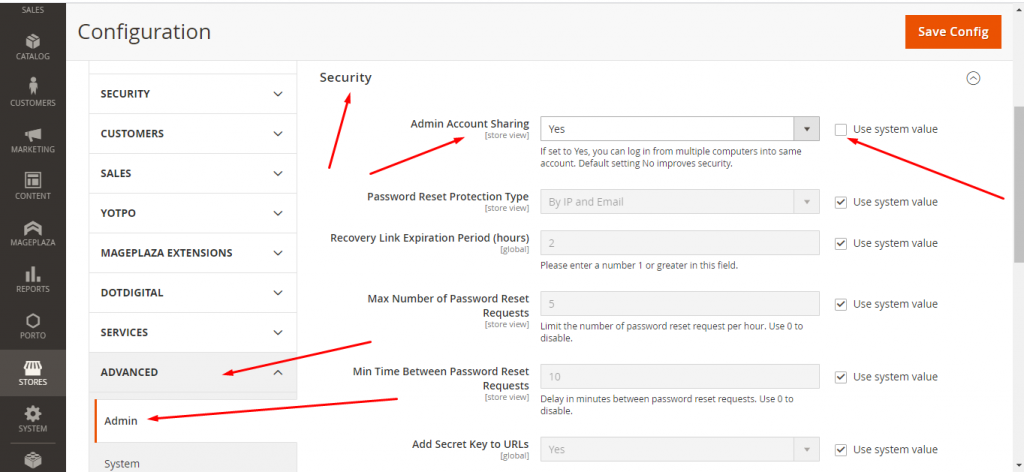This is obviously a good features and surely improves the security of the website, but if you have multiple sales staff working simultaneously on the website then there will be issue and they can not work properly or website is in development mode and developer team wants to work simultaneously then this will be tedious. For this you can disable this feature from the admin just follow the steps below:
Step 1 : Login to the Magento admin Panel.
Step 2 : After login to admin just Navigate to the Stores > Configuration like the screenshot :
Step 3 : Now Navigate to the Advance > Admin > Security Section and uncheck the use system value for “Admin Account Sharing” and select “Yes” from the dropdown like this :
Step 4 : Now click on the Save Config button on the Top Right.
You have done and now multiple user can login to the admin by using the same admin details, I hope this will help you and enjoy the reading.
Stay tuned for the Magento 2 latest tutorial and updates, Hope you enjoyed reading, if you need the professional Magento 2 Development / PHP we can help you, just Click on the Link and send me your requirements.