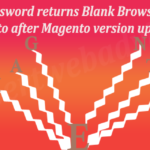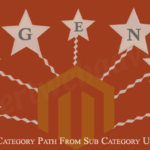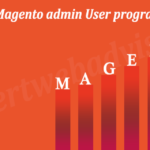Step 1. Create Brand Logos
For the Brand/Manufacturer logo make a directory /media/catalog/brands/ and put all your logos in there. Logo images can be jpg, png or gif but all are in the same extension suppose you are using the .png then all the logos will be in the .png extension or you can modify the code but the code provided here is for the single image extension Here In this example .gif images are used, “all of them named as per the entries in the manufacturer attribute with underscores used for spaces.” For instance the corresponding logo for “Sony Ericsson” then image name becomes “Sony_Ericsson.gif”.
Step 2. Update template to show Brand/Manufacturer Logo
Navigate to the template/catalog/product/view.phtml and search for the somewhere where you want the logo to go, for instance after the line:
<?php echo $this->getChildHtml('product_type_data') ?>
Add the Code:
<?php
$brand=$_product->getAttributeText('manufacturer');
echo '<a href="/'.str_replace(' ', '_',$brand).'"><img style="float: right; margin: 2px;" src="/media/catalog/brands/'.str_replace(' ', '_',$brand).'.gif" alt="'.$brand.'"></a>' ;
?>
Make sure that your products have a Brand/Manufacturer assigned through the admin panel. You have done and hopefully you will see the logo…
You can change the styling and other things from here.
Hope this helps, Thanks & Enjoy the Magento Coding.