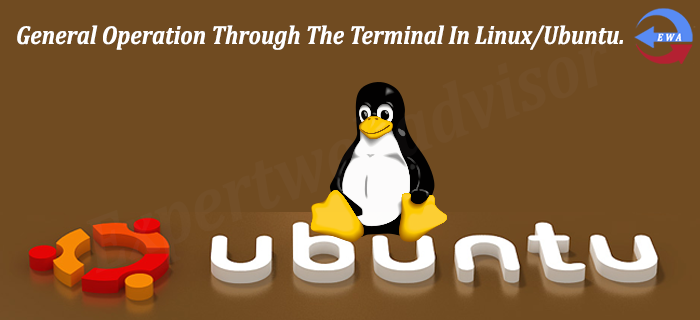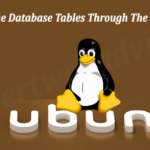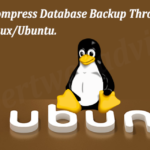1. cd
CD is Stands for change directory. This will change the current directory to the directory specified. To access the “www” directory, i.e.:
cd www
Return to your home directory
cd ~
2. List All the files and directories
ls -l
3. List All the files and directories (Included hidden files and directories)
ls -a OR ls -all
4. Create New Directory
mkdir
Mkdir is stands for make directory (make folder). i.e.:
mkdir directory_name
5. Copy the content
cp
cp {Source directory path} {destination directory path}
CP stands for copy. Example : the hello.txt file inside of the hello directory on the Desktop, i.e.
6. mv
Rename Folder/File Name : mv Oldname Newname
mv {Oldname} {Newname}
mv test2.txt test3.txt
7. rm
Stands for remove if you want to remove the file or folder but it is important that folder should be empty.
rm hello.php
rm -rf /path/folder_name
8. man
Stands for the Manual suppose you want to see the manual for “rm” command
man rm
9. Remove folder
rmdir foldername
Hope this will help to someone.