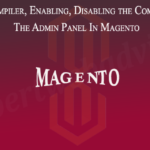If we are working on the custom theme implementation in Magento then it is very necessary to check the position of blocks in frontend, through the Template Path Hints we can quickly get the location of a xml and the phtml template files and it's very useful for developers. Magento provides the facility to display the Template blocks position in frontend.
For this, you have to go to System -> Configuration
In the top left there is a box named “Current Configuration Scope” which has a drop down.
From that drop down, choose your store view name. By default it is last option in the drop down i.e Default Store View option. After this go to Advanced -> Developer->Debug
And here make Template Path Hints = “Yes”
Please refer to the Screenshot Step-1 for the backend
After the activation go to the front end it will look likes as:
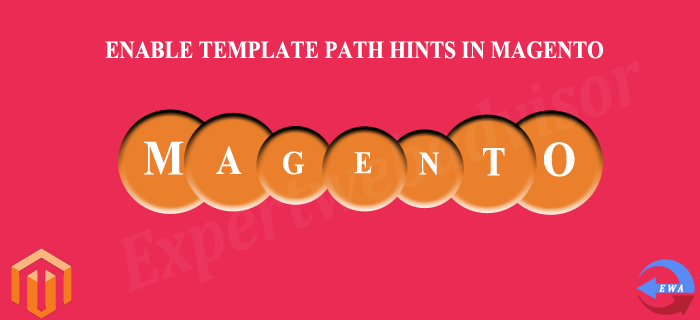
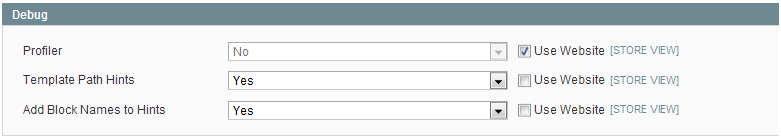
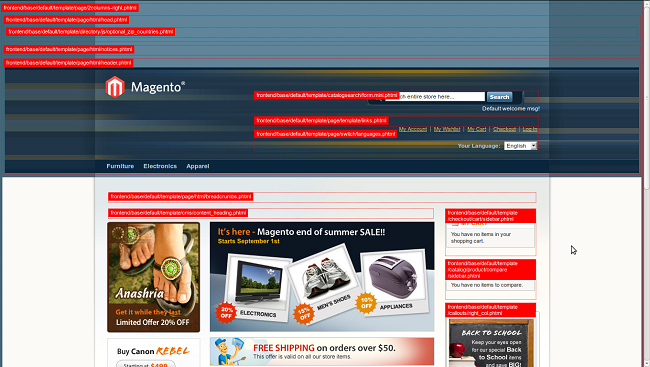
![SQLSTATE[HY000] [1040] Too many connections Error in phpMyAdmin SQLSTATE[HY000] [1040] Too many connections Error in phpMyAdmin](https://www.expertwebadvisor.com/wp-content/uploads/2015/08/Too-many-connections-Error-in-phpMyAdmin-150x150.png)