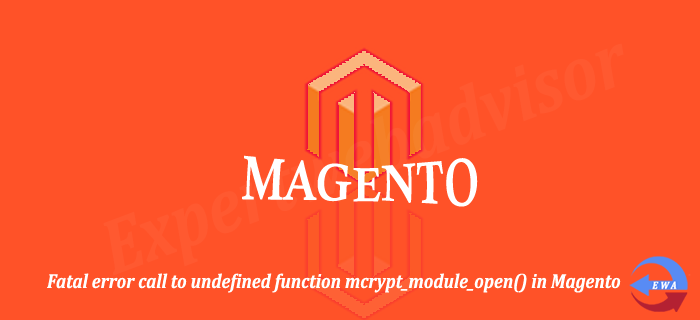Getting all custom options of a product in Magento
In Magento Custom options are the options that can be added to any products individually through the admin panel, which provides an option for the user to select what type of product they actually want. Here is a example for the custom option. Suppose you have a product say
Error and troubleshooting in Magento
Magento provides very good error troubleshooting, but it is very important to know how to debug the errors by using the Magento troubleshooting methods. The Standard Error Page Just look like as the image below:
Product Collection in Magento
Magento product collection are the very important, by these function we can saves a lot of time, than to write complex sql query. In this blog post, we will see some important function in magento product collection class. Product Collection class in magento is Mage_Catalog_Model_Resource_Eav_Mysql4_Product_Collection which returns all the
Difference between API and Web services
An API is an Application Programming Interface, means by which third parties can write code that interfaces with other code.
OR
An api is a collection of class which provide you some functionalities like google api gives you the opportunity to work with the google search.
Difference between unset() and unlink() in PHP
In PHP unlink() is a function for file system handling, unlink() is used to delete files (physical). Suppose you have uploaded a file and wants to delete this file through the coding then unlink() function is used to delete the file, Suppose you have an image with the name
Fatal error call to undefined function mcrypt_module_open() in Magento
I have transfers the website from the development to production environment every thing is working fine except the chekout, when I clicked on the checkout buttons then it is displaying the blank page I came across this error: Fatal error: Call to undefined function mcrypt_module_open() in /path/to/Magento/site/lib/Varien/Crypt/Mcrypt.php on line
Display related products anywhere in Magento
By default Magento displays Related products block in the product description page. Some times we wants to display the related products on the product listing page or any other places in Maganto. It is very simple just use the below code and display the related products from the product
Add custom attributes in product grid or listing page in Magento
Sometimes we want to add the the New/Custom products attributes and wants to display this attributes on the frontend products listing page. It is very easy and can done by using the steps given below:
- 1
- 2