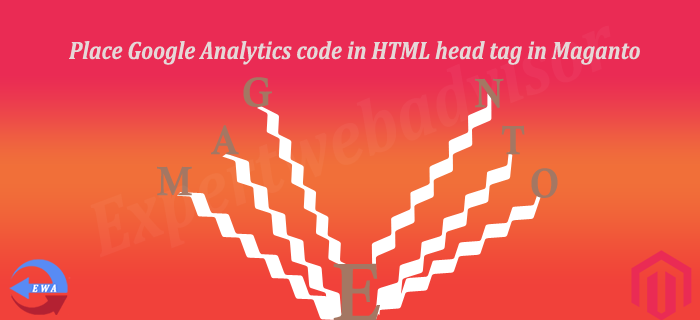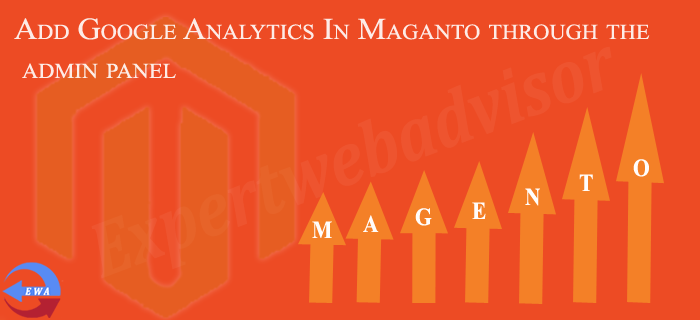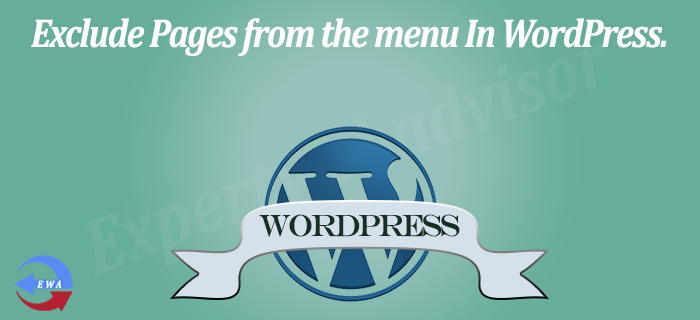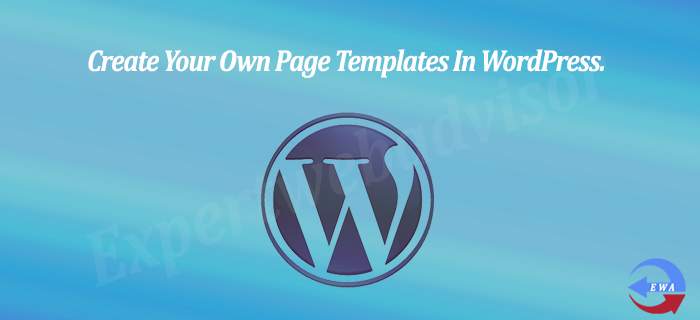Place Google Analytics code in HTML head tag in Maganto
Magento provides the Google API management through the admin panel, means you can add the Google Analytics code through the admin panel without editing the code files. But there is some problem with the Google Analytics code, If we are going to add the Google Analytics through the Maganto
Add Google Analytics In Maganto through the admin panel
For the SEO purpose Magento provides very strong functionality and there are inbuilt google API's to serve you the best on google. It provides the Interface for the Google Analytics, Google Checkout, Google Checkout Shipping - Merchant Calculated, Google Checkout Shipping - Carrier Calculated, Google Checkout Shipping - Flat
Adding Description meta tag on information pages In Opencart
In Opencart there is no options to enter the Meta Description and Meta Keywords for the Information pages, as per the Google Meta Description and Meta Keywords are the very essentials part of the SEO, It is very Important to have the Meta Description and Meta Keywords for the
Display Previous Product & Next Product Links on Product view Page In Magento
Recently, My one client wants to add a Previous and Next Product links on the Product Description page, so that user can navigate the every products of the Individual categories without clicking on the categories and then individual products again and again to see the whole product description. To
Exclude Pages from the menu In WordPress.
In WordPress, when we are Implementing the custom HTML into the WordPress, Suppose we have created the pages and don't want to display it in the menu. For this we can pass the one parameter named as exclude into the wp_list_pages function,
vQmod Installation In Opencart
vQmod Stands for the Virtual Quick Mod, loaded with the "include" or "require" php functions. By using the vQmod, the changes into the code are virtual and the modifications are stored in their own files without modified the core code files, it requires only some modifications in the index.php
Create Your Own Page Templates In WordPress.
In Wordpress some times we need to create our own template file to write some custom code in it. It is very simple you can make any page as a template and can assign it as a template through the admin panel. Here is the way to create the
Edit / Remove Callout section from left / right sidebar in Magento
In Magento, by default there are two callout section in Left and Right side. For the reason there are advertisement shown in both sidebar means in left as well as in the right sidebar. If we are working on our own theme them it is necessary to Edit/Remove the