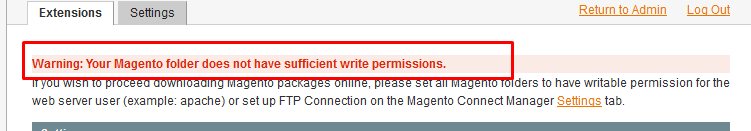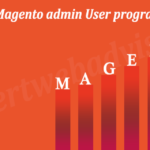It means that Magento is unable to write the files on your Magento installation. “Warning: Your Magento folder does not have sufficient write permissions.”
The solution to this problem is very easy just have to set the permission 777 to all folders, for this we need the SSH access of the root user the command is below:
find . -type d -exec chmod 777 {} \;
Now I hope it will solve the Magento Connect Manager problem, now you can install the extension easily, but don’t forget to change the folder and file permission to 755 after installing the extension. The command is below:
find . -type d -exec chmod 755 {} \;
find var -type d -exec chmod 777 {} \;
chmod 777 var var/.htaccess app/etc
chmod -R 777 media
Hope that helps and you have easily installed the extension.
Want to know How to upgrade Magento version by using the SSH??
Stay tuned for the Magento and Magento2 latest tutorial and updates, Hope you enjoyed reading, if you need the professional Magento Development we can help you, just Click on the Link and send me your requirements.
Please Like the Post on Facebook or Google+.