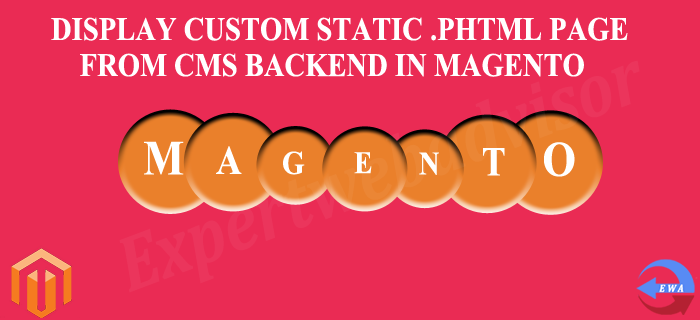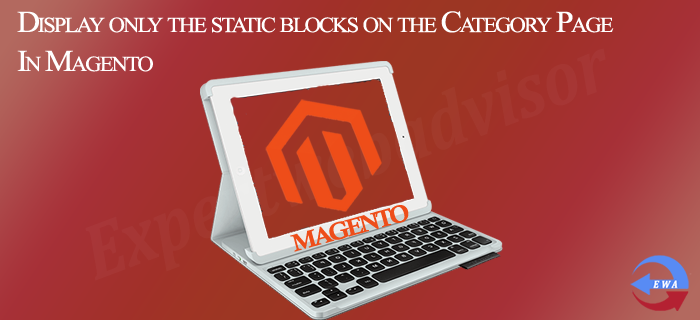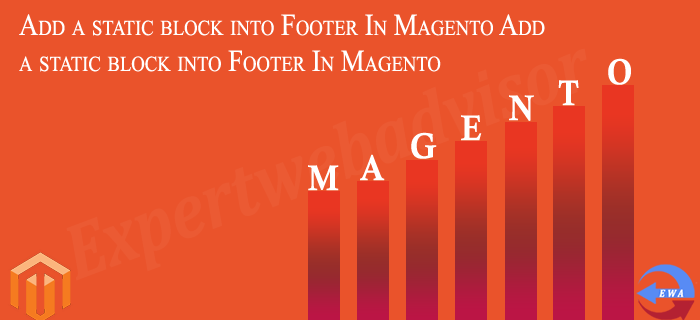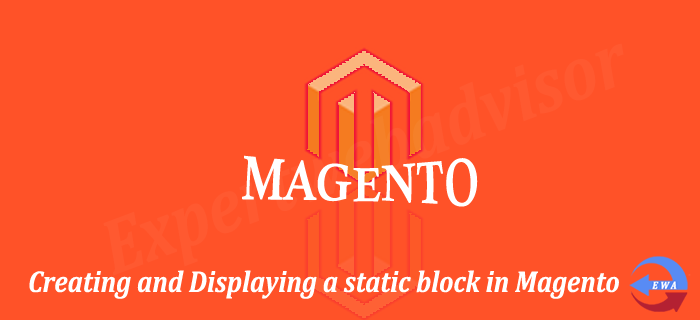Display Custom Static .phtml page from CMS backend In Magento
Sometime we want to load our custom .phtml page in Magento. In this post I am trying to describe how to load/display your custom .phtml file in Maganto through the CMS backend. It is very easy and you can do it by following the steps given below:
Display only the static blocks on the Category Page In Magento
Suppose you are working on the Custom theme integration into the Magento and some content pages are included into the main navigation and you want to display the content page on the clicks of the categories. In Magento there is no way to add the CMS pages into the
Add a static block into Footer In Magento
If we want to remove the default magento footer links and wants to display your own footer, Magento provides the Static blocks, here we can add the text as well as the HTML also through the editor. Please follow the procedure to display the custom footer block in magento.
Creating and Displaying a static block in Magento
Static block functionality is the great way to display the different types of content/data in your Magento webstore. By using the static block functionality you can display the data on single as well as on the multiple pages, you can create more blocks as well as can modify the