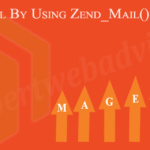Method 1. Enabling The Magento Compiler Manually
Step 1. Navigate to the includes/config.php and uncomment following lines by replacing the # at the beginning of the line
#define('COMPILER_INCLUDE_PATH', dirname(__FILE__).DIRECTORY_SEPARATOR.'src');
#define('COMPILER_COLLECT_PATH', dirname(__FILE__).DIRECTORY_SEPARATOR.'stat');
then it will look like as
define('COMPILER_INCLUDE_PATH', dirname(__FILE__).DIRECTORY_SEPARATOR.'src');
define('COMPILER_COLLECT_PATH', dirname(__FILE__).DIRECTORY_SEPARATOR.'stat');
Step 2. Navigate to the var/session and delete all the session files of this folder
Step 3. Navigate to the includes/src and delete all the contents of this folder
Step 4. Navigate to the var/cache and delete all the files and content of this folder
Method 2. Disabling The Magento Compiler Manually if it is already Enabled
Step 1. Navigate to the includes/config.php and comment following lines by adding the # at the beginning of the line
define('COMPILER_INCLUDE_PATH', dirname(__FILE__).DIRECTORY_SEPARATOR.'src');
define('COMPILER_COLLECT_PATH', dirname(__FILE__).DIRECTORY_SEPARATOR.'stat');
then it will look like as
#define('COMPILER_INCLUDE_PATH', dirname(__FILE__).DIRECTORY_SEPARATOR.'src');
#define('COMPILER_COLLECT_PATH', dirname(__FILE__).DIRECTORY_SEPARATOR.'stat');
Step 2. Navigate to the var/session and delete all the session files of this folder
Step 3. Navigate to the includes/src and delete all the contents of this folder
Step 4. Navigate to the var/cache and delete all the files and content of this folder
Method 3. Enabling/Disabling The Magento Compiler By Using The SSH
For working on the SSH it is very Important to Open a command prompt to the root of your store and use the command below:
Step 1. $ cd shell
$ php -f compiler.php help (If PHP is available on the command line.) then it will give all the commands of the compiler like as:
state Show Compilation State
compile Run Compilation Process
clear Disable Compiler include path and Remove compiled files
enable Enable Compiler include path
disable Disable Compiler include path
help This help
Step 2. For Enabling the Compiler you can use the
$ php compiler.php enable
$ php compiler.php compile
Command then it will result Compilation successfully finished.
Step 3. For disabling the Compiler if it is already running use the command below
$ php compiler.php disable
Step 4. After Disabling the Compiler use the below command to delete all the compiled files from the folder
php -f compiler.php — clear
You have done with it enjoy the Magento Compiler Functionality.