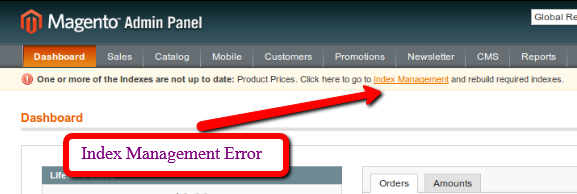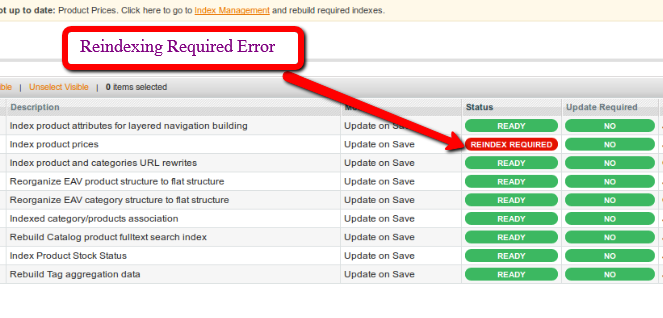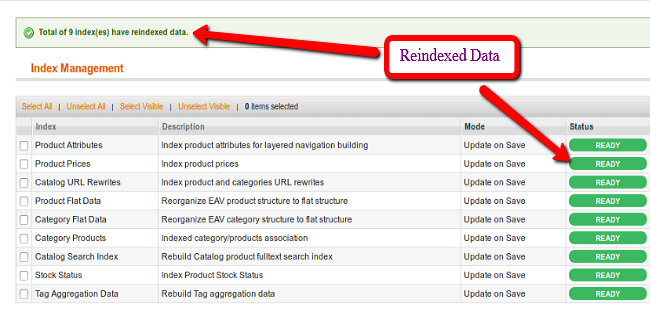Method 1. Index Management through the Magento Admin Panel
After click on the Link you will be on the Index Management page as per the screenshot below:
Here click on the Select All and click on the Submit button to Reindex Data, it will take some time to reindex and then it will return with the Successfull message as per the screenshot below:
Method 2. Index Management through the SSH
But sometimes if you have more that 15000 products and having a lot of categories then it is not possible to Reindex it through the Magento admin panel because it may take hours, then PHP scripts can break because of the max_execution_time exceeding, then there is the way to reindex the data through the SSH.
Login with your SSH account and navigate to the shell scripts folder
cd Magento_root/shell/
Here you can find all these commands below:
php indexer.php --status //status of all the indexes php indexer.php info //Code for the individual indexes php indexer.php --reindex php indexer.php reindexall //It will Reindexes all the indexes
php indexer.php reindexall //It will Reindexes all the indexes and will take some time to reindex all the indexes, you can run the Single index process as it will take less time in comparission to the reindexall. Find the code below:
catalog_product_attribute //Code for the Product Attributes catalog_product_price //Code for the Product Prices catalog_url //Code for the Catalog Url Rewrites catalog_product_flat //Code for the Product Flat Data catalog_category_flat //Code for the Category Flat Data catalog_category_product //Code for the Category Products catalogsearch_fulltext //Code for the Catalog Search Index cataloginventory_stock //Code for the Stock status
By this you can run single indexer process as well, suppose you wants only to process url rewrites index then use the following command:
php indexer.php --reindex catalog_url
You have successfully Reindex the Products, now Refresh the Magento Cache and go to the frontend and refresh the browser cache then every thing will be Ok means all products will be there.