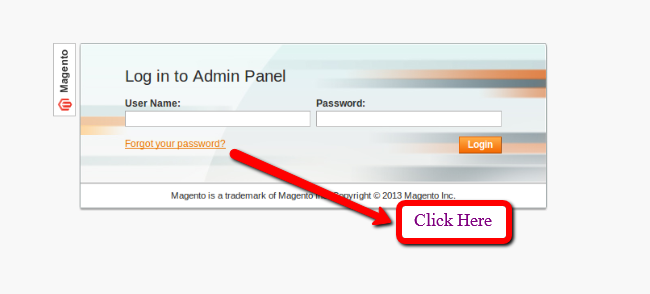Method 1. By the admin panel login url
Step 1. Just open your backend or admin by using admin url just like as http://www.test.com/index.php/admin
Step 2. Click on the Forgot your password? links, it will redirect you to the new page fill your email address and reset your admin password from there.
See the screenshot below:
Method 2. Reset your password using the database
Changing password in Magento by using the database is very easy. Just open your database by using the phpMyAdmin and search for the “admin_user” table, here you will see a row, with your admin username. First of all deside two things
1. Password (Your New Password)
2. Salt (any 2 letter word)
In My case I am taking the new password as “admin@2013” and the two letter salt is “AB” Now Click on this links md5 generator site In My case the generated code is “777cf197ed03fa70867b182f5fff57fd” and then the whole password will be
“777cf197ed03fa70867b182f5fff57fd:AB” In the password column, put in the md5:salt i.e in my case “777cf197ed03fa70867b182f5fff57fd:AB” and then save the changes. Now you should be able to login with your new password through admin.
Enjoy and share it, Happy coding..