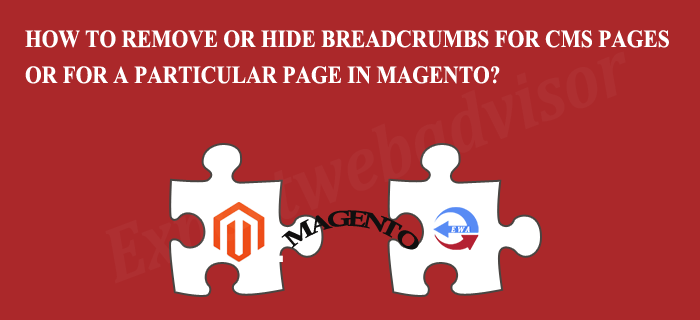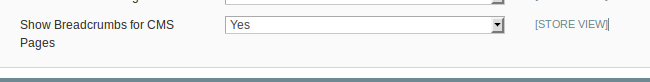How To Enable / Disable Breadcrumbs for CMS Pages In Magento?
For Enabling / Disabling the Breadcrumbs for the CMS Page follow the steps given below:
1. Navigate to the System->Configuration, then select “Web” from GENERAL in the left sidebar,
2. From the Right Side Grid Search for the “Default Pages” and click on it.
3. Select “Yes” if you want to display Breadcrumbs for the CMS Pages and Select “No” if you do not want to display Breadcrumbs for the CMS Pages from “Show Breadcrumbs for CMS Pages” dropdown and click on the “Save Config” button on top right. See the image below for your reference.
Remove or hide Breadcrumbs for a particular CMS Pages In Magento
For Removing of the Breadcrumbs for a particular CMS Page follow the steps given below:
Step 1. Login to your store back end/admin panel.
Step 2. Navigate to the CMS > Pages and click on the page for which you want to Remove the Breadcrumbs.
Step 3. Now Click on the Design Tab From the Left Side bar.
Step 4. Select your Page Layout from the drop down.
Step 5. In the Field “Layout Update XML” Put the code below to remove the Breadcrumbs.
It will remove the Breadcrumbs for that particular CMS Page for that you have entered the code.
Or you can do it by using the code below as per your requirement:
1. If you want to remove the Breadcrumbs from all dynamic pages, use the code below:
<default> <remove name="breadcrumbs" /> </default>
2. If you want to remove the Breadcrumbs from Catalog Advanced Search pages, use the code below in the catalogsearch.xml:
<catalogsearch_advanced_result translate="label"> <remove name="breadcrumbs" /> </catalogsearch_advanced_result>
Now refresh your Magento Cache from the admin panel and refresh the browser cache as well to see the changes.
3. Creating Custom Breadcrumbs For CMS Pages In Magento
Hope it helps and you enjoyed reading, if you need the professional Magento Development we can help you, just Click on the Link and send me your requirements.
Please Like the Post on Facebook or Google+.