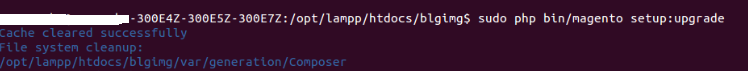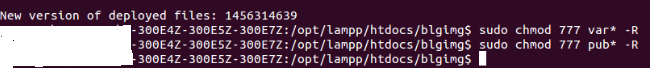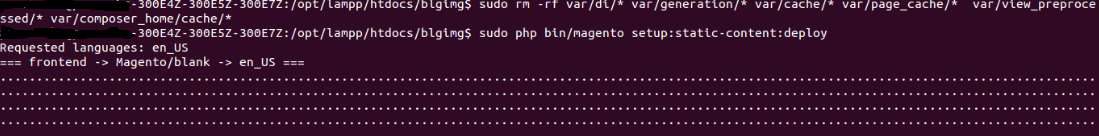Step 1. Just put the extension files under the app/code folder and the folder structure would be app/code/extension_name.
Step 2. Now Clear all the cache from the SSH by using the command below:
sudo rm -rf var/di/* var/generation/* var/cache/* var/page_cache/* var/view_preprocessed/* var/composer_home/cache/*
Step 3. After this execute the upgrade command below:
sudo php bin/magento setup:upgrade
Step 4. Now provide the 777 permission to the var and pub folders as the command given below
sudo chmod 777 var* -R sudo chmod 777 pub* -R
Step 5. Now Deploy the magento 2 code by using the command below:
sudo php bin/magento setup:static-content:deploy
Step 6. Now again provide the 777 permission to the var and pub folders
sudo chmod 777 var* -R sudo chmod 777 pub* -R
Step 7. Now Check the file config.php in the app/etc/config.php and you will see your extension will be listed here just like as the image given below:
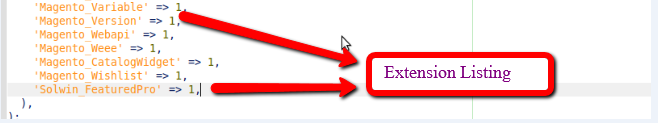
Step 8. Also you can check is the extension installed or not, check the setup_module table and your extension will be listed here in this table
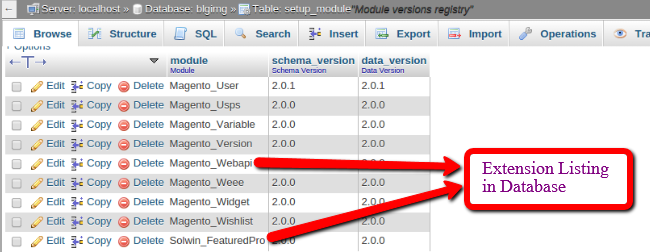
Step 9. Check the admin and you will see that the extension is installed successfully.
Want to know How to install Extension in Magento??
Stay tuned for the Magento 2 latest tutorial and updates, Hope you enjoyed reading, if you need the professional Magento Development we can help you, just Click on the Link and send me your requirements.
Please Like the Post on Facebook or Google+.