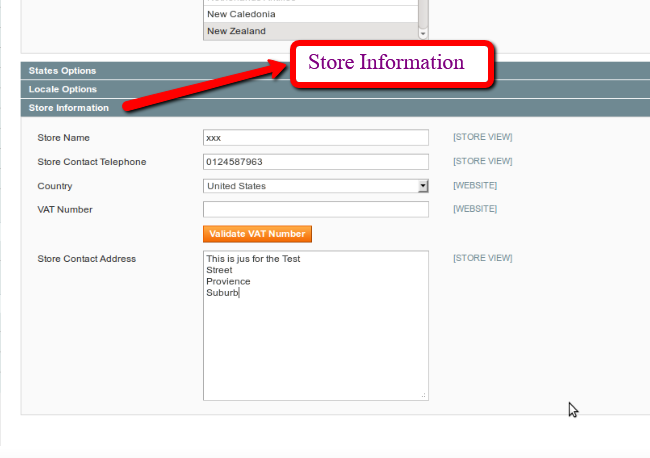If you want to display the Store address on the frontend which you have assigned to your store in the admin. You can assigning the store address in admin,
Step 1. simply Navigate to the System –> Configuration here in the right panel you will get the Store Information Tab and you can Enter/Edit the information from here.
Step 2. Now use the below code to display this store information on the frontend.
<?php echo Mage::getStoreConfig('general/store_information/address'); ?>
If you want to display the multiple lines you can use the nl2br() for this so that it will display the line breaks and some other HTML parameter. It will just look like as below:
<?php echo nl2br(Mage::getStoreConfig('general/store_information/address')); ?>
You have done. Hope this will help some one.