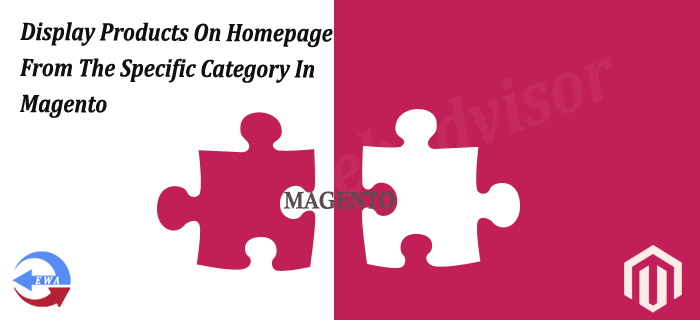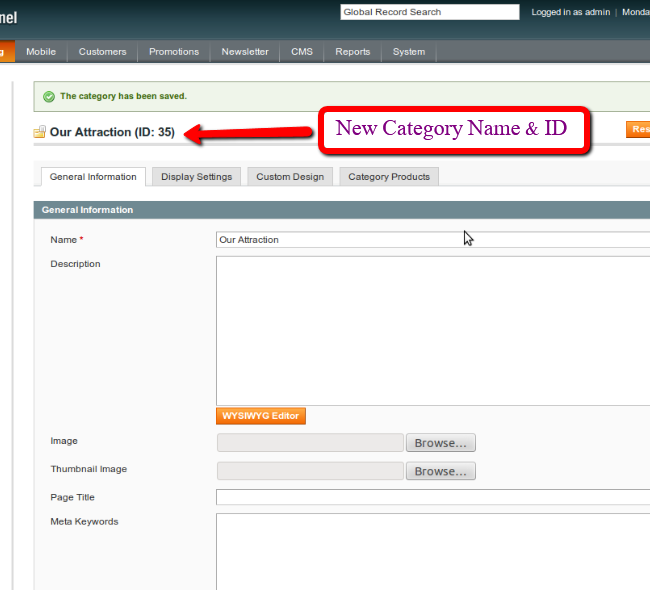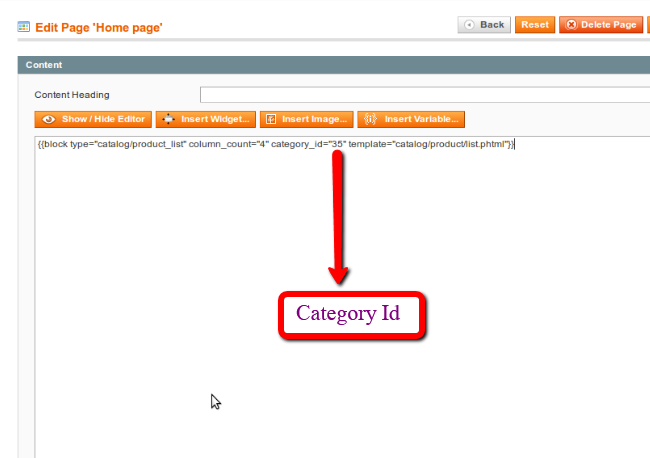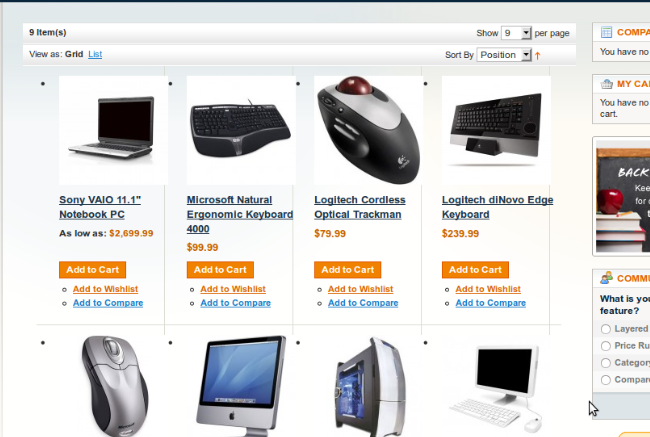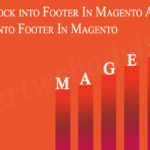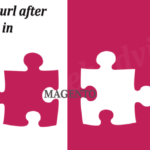Display Products on Homepage from specific category
You want to display “Our Attraction” products on Homepage
Step 1. Navigate to the Catalog –> Manage Categories Create a new category Named as “Our Attraction” or whatever you like e.g- “Test”
Step 2. Set category field Include in Navigation Menu to “No” thats why it won’t show in top navigation.
Step 3. Write down the category ID of “Our Attraction” for further usr here the Category ID= “35” for Our Attraction Category.
Step 4. Assign some products to this Category “Our Attraction” which you want to display on Home page.
Step 5. Now Edit the content of Homepage. For this Navigate to the CMS –> Pages –> Home page from the page listing.
Step 6. Select the Content tab from right panel and paste the given below code in it and Save the Page
{{block type="catalog/product_list" column_count="4" category_id="35" template="catalog/product/list.phtml"}}
it will look like as below the screenshot
Step 7. Now refresh your Maganto cache and refresh the browser cache as well and you will be able to see the products on the home page just like as the below Screenshot.
Note –
Here is my category_id was “35”, so that I have used it you must use your Category id in it.
You can change the column number for per row by change the value of column_count=”4″.
Hope this will help to someone.