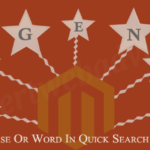Some times we want to change the show products per page options in Magento. Suppose you want to display 8 products per page and wants to give the options 8,16,24 and so on and in last you want to give an option view all products per page.
For this, you have to go to
System->Configuration->Catalog->Frontend
Here you will find the Products per Page on Grid Allowed Values,Products per Page on Grid Default Value,Products per Page on List Allowed Values and Products per Page on List Default Value Please put your desired values in it, and Select “Yes” for Allow All Products per Page.