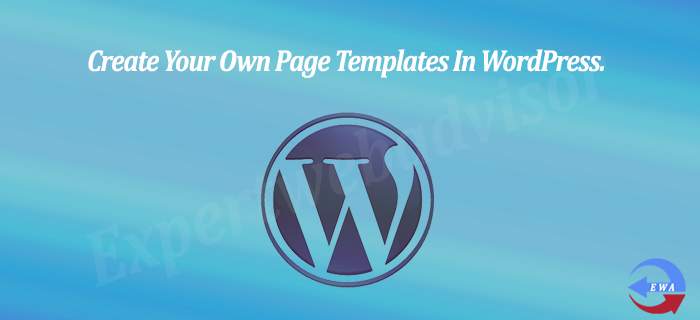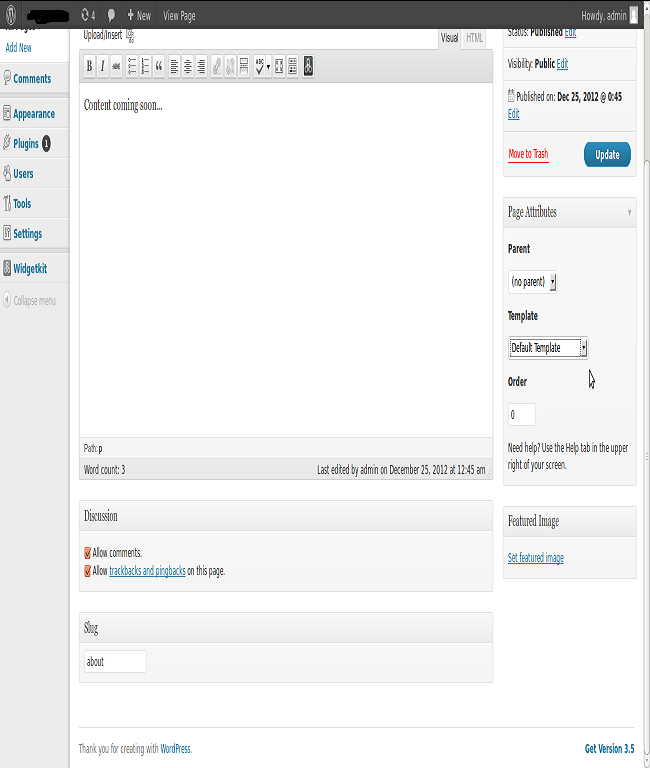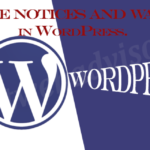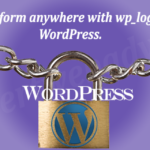In Wordpress some times we need to create our own template file to write some custom code in it. It is very simple you can make any page as a template and can assign it as a template through the admin panel. Here is the way to create the page as a Template.
Step 1 : Navigate to the wp-content –> themes –> your_own_theme
Step 2 : Create a php file over here and write the code in it
<?php /* Template Name: EWA */ ?>
Now login to your admin panel and click on the Pages and Edit the Information of any page then you will see the Page Attributes section below the Publish Section on the Right Side of the Page. Refer the Screenshot.
I hope that will help to someone