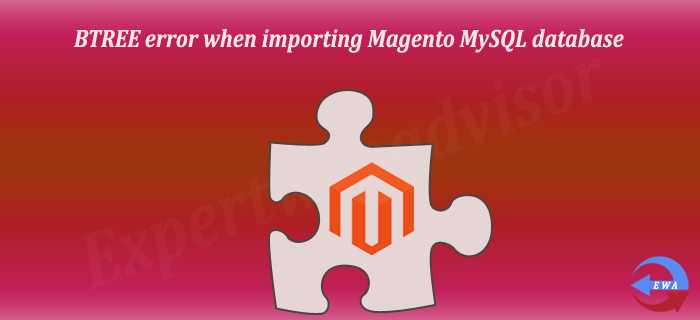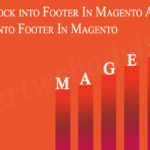BTREE error is the most common error of the Magento while importing the MySQL database, once I was moving the database from my local server to the live server through the phpMyAdmin, I was getting errors along the lines of : You have an error in your SQL syntax; check the manual that corresponds to your MySQL server version for the right syntax to use near 'USING BTREE, KEY `FK_ATTRIBUTE_VARCHAR_ENTITY` (`entity_id`), KEY `FK_CATALO' at line 9. This is caused by syntax differences in the way mySQL handles different versions of mySQL. The solution for solving this error is open your database file in the editor and search for the string
UNIQUE KEY `IDX_BASE` (`entity_type_id`,`entity_id`,`attribute_id`,`store_id`) USING BTREE,
Replace it with
UNIQUE KEY `IDX_BASE` USING BTREE (`entity_type_id`,`entity_id`,`attribute_id`,`store_id`),
Save the file and Import it through the phpMyAdmin, You have done.