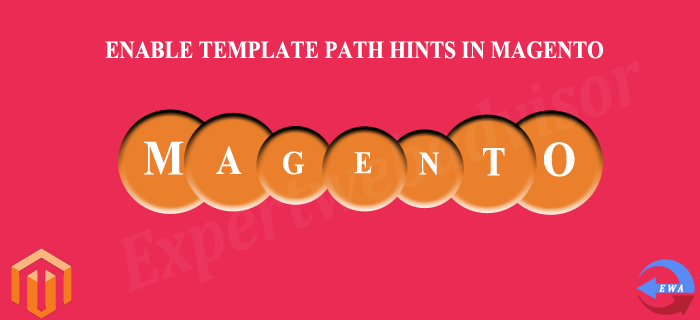Admin Login Problem After Fresh Magento Installation
First time When I was start working on the Magento, I have installed Magento on my local system and installation process has been completed successfully. I faced one very strange problem after fresh installation, I can not logged in Admin section. After searching in Magento community, finally I found
Magento Translation/Magento In Other Language
Some times if we want to implement the magento in other language
Here are Steps/methods of translating Magento into a different locale/language.
1. The inline translation method uses the inline translation tool and allows you to edit the pages on a Magento Demo site.
For Inline translation Follow these steps
Enable Template Path Hints In Magento
If we are working on the custom theme implementation in Magento then it is very necessary to check the position of blocks in frontend, through the Template Path Hints we can quickly get the location of a xml and the phtml template files and it's very useful for developers.
Display All products per page In Magento
Some times we want to change the show products per page options in Magento. Suppose you want to display 8 products per page and wants to give the options 8,16,24 and so on and in last you want to give an option view all products per page.
Remove List Or Grid Mode As Display Option In Magento
If you want to display the product view only in the Grid or List or You can choose the view option as grid/list or list/grid. The default is Grid/List. You can change it to List/Grid as well.
Display Custom Myaccount, Login and Logout link on header in Magento
In the custom theming some times we need to display the custom Myaccount, Login and logout link on the header,
the solution is given below:
Show Shopping Cart Items And Totals In Magento
Suppose you wants to display the shopping cart Items and Shopping cart totals in the magento then the solutions are given below:
Get all items information in cart